Extension System
easyp features a powerful modular extension system with four types of extensions that allow you to customize and extend the server’s functionality.
Extension Types
.expand.rs- Content expansion extensions that modify HTML content.bin.rs- CGI-bin like extensions for dynamic content generation.root.rs- Root-level extensions that run before privilege dropping.admin.rs- Admin panel extensions for content management
Drop these files into extensions/ at compile time to have your extensions linked into your single file webserver.
Built-in Example Extensions
Comment System (comment.*)
comment.expand.rs: Adds comment forms and displays live commentscomment.bin.rs: Handles comment submission via CGI-like APIcomment.root.rs: Sets up comment directories and permissionscomment.admin.rs: Provides comment moderation interface
Features
- Comment Forms: Automatically replaces ‘
- Live Comments: Accepted comments appear immediately on the page
- Moderation: Admin interface for approving/rejecting comments
- Security: Comments are sanitized and validated
- Storage: Comments stored in
/var/spool/easyp/comments/
Admin Panel
- Access via secret URL:
https://your-domain.com/comment_{admin_key} - Admin key is generated automatically on first run and stored in /var/spool/easyp.admin
- Batch moderation with checkboxes
Math Extension (math.expand.rs)
- Converts
Unknown math operation: op,i,jblocks to rendered math, where op can be e.g. “add”
Example Extension (example.expand.rs)
- Demonstrates basic extension functionality
- Adds example content to pages
Creating Custom Extensions
Extensions are automatically discovered by the build system. To create a new extension:
- Add a
.rsfile to theextensions/directory with the appropriate suffix - Implement the required trait methods
- The build system will automatically compile and register your extension
Example: Custom Expand Extension
// extensions/my_extension.expand.rs
use std::collections::HashMap;
pub fn extend(url: &str, args: &str) -> String {
// Your extension logic here
format!("<div>Custom content for {}</div>", url)
}
Admin System
easyp provides secure admin panels for content management:
Admin Key Management
- Keys are generated dynamically on first run
- Stored in
/var/spool/easyp/admin - Keys are cached in memory for security
- Each extension gets its own unique admin key
- Go to https://example.com/KEY to administer system
Security Features
- Admin keys are long, random alphanumeric strings
- Admin panels only accessible with correct keys
- Privilege dropping ensures admin operations run as
www-data
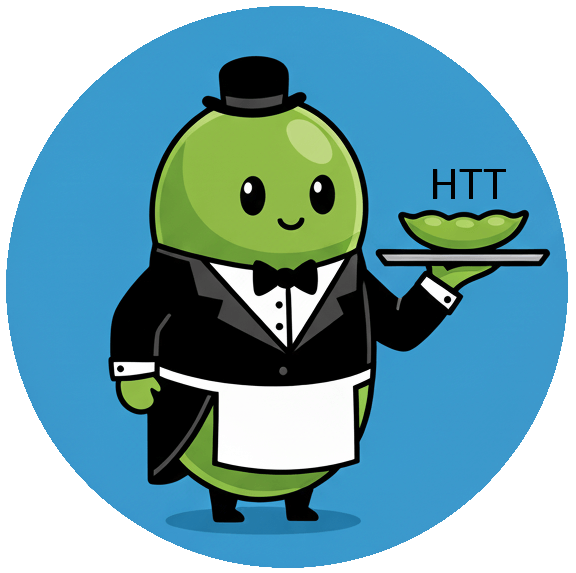
Leave a Comment