Troubleshooting
Common Issues
1. Permission Denied on Port 443
- Ensure running as root or with sudo
- Check if another service is using port 443
2. Certificate Not Found
- For ACME mode: Ensure domains are specified as command line arguments
- For legacy mode: Verify certificates exist in
/etc/letsencrypt/live/{domain}/ - Check file permissions (should be readable by root)
- Ensure ACME_EMAIL environment variable is set for ACME mode
3. Admin Panel Not Accessible
- Check admin key in
/var/spool/easyp/admin- or run
easyp --admin-urlsas root
- or run
- Verify URL format:
https://domain.com/extension_{key}
4. Comments Not Appearing
- Check comment moderation in admin panel (at
easyp --admin-urls) - Verify
/var/spool/easyp/comments/directory permissions - Ensure
www-datauser has write access
5. Extensions Not Loading
- Check build output for compilation errors
- Verify extension files are in
extensions/directory - Ensure proper trait implementations
6. ACME Certificate Issues
- Verify domain is accessible from the internet
- Check that port 80 is open for HTTP-01 challenges
- Ensure ACME_EMAIL is set correctly
- Use staging environment first (
ACME_STAGING=true) - Check certificate directory permissions:
/var/lib/easyp/certs/
Debugging
- Check server logs:
sudo journalctl -u easyp -f - Verify file permissions:
ls -la /var/spool/easyp/comments/ - Test admin access:
curl -k https://domain.com/comment_{key} - Check certificate validity:
openssl x509 -in /etc/letsencrypt/live/domain/fullchain.pem -text -noout
Testing
The project includes test scripts for different platforms:
setup_example.sh: Sets up example domains and content (Linux/macOS)test_server.sh: Creates test environment with self-signed certificates (Linux/macOS)test_server.bat: Windows batch script for test environment setuptest_server.ps1: PowerShell script for test environment setup
Linux/macOS Testing
# Run the bash test script
chmod +x test_server.sh
./test_server.sh
# Test on a remote server
./remote_test.sh example.com
# Build and run the server
cargo build --release
sudo ./target/release/easyp
Security Notes
- This is a basic implementation for development/testing
- In production, consider additional security measures
- Ensure proper file permissions on document roots
- Consider rate limiting and access controls
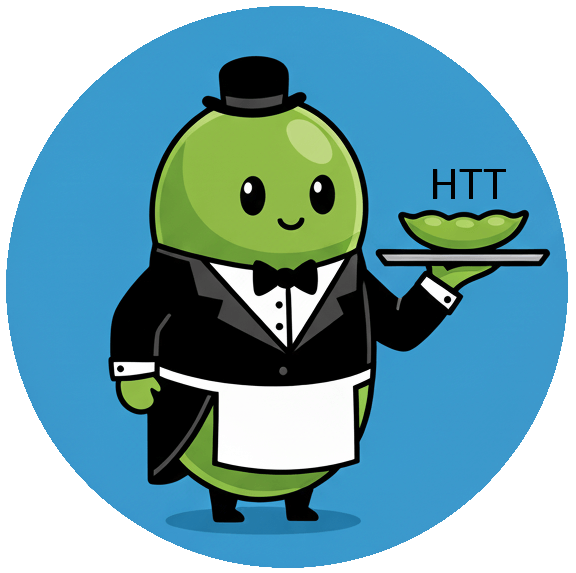
Comments